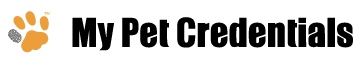Recent Blogs
The Ultimate Guide To Pet Nutrition
Uncover the secrets to keeping your furry friend...
Adventures In Pet Parenthood
Join us on a journey through heartwarming stories,...
Tech Trends For Pet Lovers
Stay ahead in the world of pet tech! Discover the...
Recent News
Pet Health Innovations Unveiled
Dive into the latest breakthroughs in pet health as...
Top Trends In The Pet Industry For 2023
Get ahead of the curve with a comprehensive look...
Heartwarming Rescues: Stories Of Hope And Healing
Experience the uplifting tales of rescue and recove...
Recent Podcast
The Ultimate Guide To Pet Nutrition
Uncover the secrets to keeping your furry friend...
Adventures In Pet Parenthood
Join us on a journey through heartwarming stories,...
Tech Trends For Pet Lovers
Stay ahead in the world of pet tech! Discover the...